Small tool to show self DPS in a time window, and the utilization of debuffs and Combat advantage.
Its best used for self improvement and measuring rotation and not comparison to others.

To run:
Download the file here
Lunch the game with -NoAutoRotateLogs
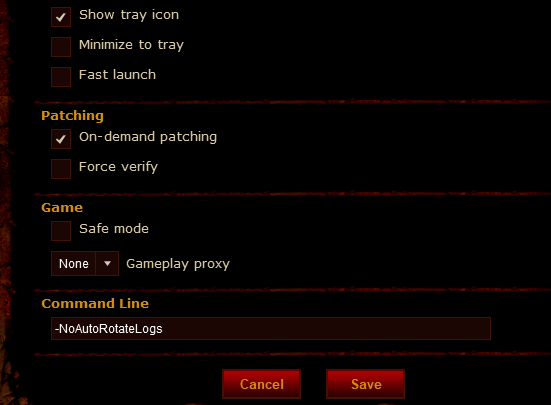
Activate the dps tracker, right click the window and enter settings:
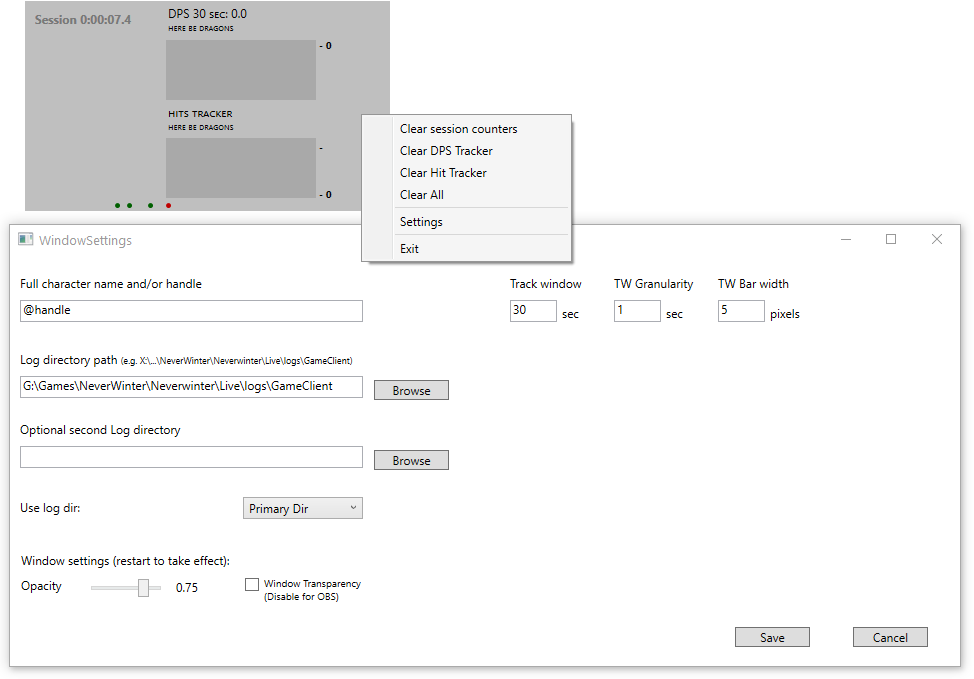
Set your handle and log dir.
In the game activate the combat log by typing in chat /combatlog 1
And finally stab stuff.
Planned additions:
Auto log dir detection
Hotkeys for the counter resets
Thanks for the great tool Janne!
Do you know if this currently tracks our pet’s DPS too?
Also, how do you usually capture the average DPS to compare with other samples? Do you take a screenshot, record it or just kinda watch it on the fly?
Also another problem I’m having. My DPS usually starts really strong, then it immediately starts dropping at a steady rate, no matter what I do. Even if I stop hitting altogether, it seems to drop as fast as if I keep hitting. Any idea why this happens?
Hi, So I followed all steps, checked everything twice. But nothing shows up in the tracker.
Should I choose a certain chat channel to get it working?
HI, where do I setup the NoAutoRotateLogs ? I cant find that options page you are showing. PS: PC Arc version
You need to type it in into the text input at the bottom there.
Thnak you for the answer .. my point was that I dont know wheer is that menu/screen .. I dont see it in Options .. !?
Oh, right click the tracker window, and you should have a setting option
LOL find it. It was another Options menu in the game-to-start initial window .. I was looking into ARK window and inside game options.
Thank you!
Does this file have to be saved anywhere specific? I am using maximized window, Just @XXXXXXX for the name and used the “/CombatLog 1”. I just can’t get it to work for me.
Nowhere specific, but did you set the log directories?
At the bottom of it, there are little round circles (imagine little leds), what color are they, green or red?
it started to run, then suddenly it disappeared and when i tried to relaunch the tracker, seems nothing is happening. tracker is not showing anymore.
Hello, thanks for the tool, it is really helpful.It’s not staying on top of neverwinter for me though, I’m trying to figure out why. Btw, is there a public repo for this?
You are using fullscreen mode, or maximized window?
There isn’t a repo, and I did it fast and ugly (+ it’s the first time I ever wrote something in WPF). But if there is enough interest in upgrading it, I’ll consider opening a github repo.
It is in fullscreen. I’ll try with maximized window.
Hi, i’d like to help with a few merges
My Antivirus (Norton) is blocking this from opening Its saying this is Trojan..
I assure you that this is not a trojan. As I posted earlier, it’s working perfectly for me and is very useful in evaluating various changes to my builds.
First let me thank you for your excellent work! I have followed your step by step. All goes well until the last step “And finally stab stuff.” Nothing shows up on the floating widget. The only thing changing is the Session timer. the remaining stuff in the widget is static.
Nevermind! I changed the Character name from Character@xxxx#nnnn to just @xxxx#nnnn and all is working perfectly now! Again thanks Janne for this and all your analysis. It would be nice if you gave explanations for the stats that are reported in your DPS tool.
Really great work Janne! One question: is there a way to make the window “sticky” at the top? Often I have to raise it manually again (as NW windows goes above it, e.g. if changing characters)
It should be always on top, and it was working like that for me, are you running the game in maximized window or fullscreen mode?
I will verify that I didn’t break that.
It doesn’t stay on top for me both in Fullscreen and in Max. Windowed. I basically use this Windows 10 only for Neverwinter, so absolutely no special things on it (I guess).